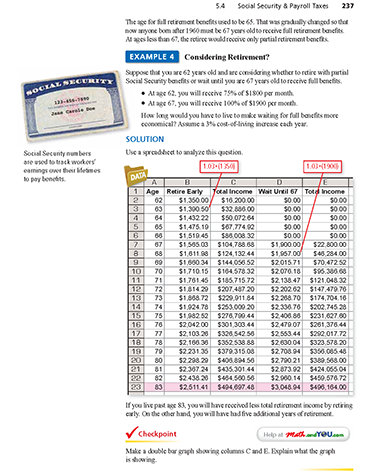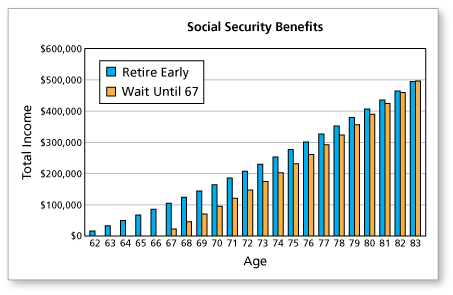-
Note that the spreadsheet in Example 4 rounds the dollar values to the nearest cent (see Steps 6, 7, 10, 11, 15, 19, and 20 below). Also, note that the Total Income is found by multiplying the monthly benefit in Column B by 12 and then adding the product to the benefit received so far. To make a spreadsheet similar to the one in Example 4, use the steps below.
- Enter the titles "Age," "Retire Early," "Total Income," "Wait Until 67," and "Total Income" into Row 1.
- Enter 62 into cell A2.
- Enter the formula =A2 + 1 into cell A3.
- Select cell A3. From the Edit menu, choose Copy.
- Select cells A4 through A23. From the Edit menu, choose Paste.
- Enter the formula = ROUND(0.75*1800, 2) into cell B2.
- Enter the formula = ROUND(1.03*B2, 2) into cell B3.
- Select cell B3. From the Edit menu, choose Copy.
- Select cells B4 through B23. From the Edit menu, choose Paste.
- Enter the formula = ROUND(12*B2, 2) into cell C2.
- Enter the formula = ROUND(12*B3 + C2, 2) into cell C3.
- Select cell C3. From the Edit menu, choose Copy.
- Select cells C4 through C23. From the Edit menu, choose Paste.
- Enter 0 in cells D2−D6 and 1900 in cell D7.
- Enter the formula = ROUND(1.03*D7, 2) into cell D8.
- Select cell D8. From the Edit menu, choose Copy.
- Select cells D9 through D23. From the Edit menu, choose Paste.
- Enter 0 in cells E2−E6.
- Enter the formula = ROUND(12*D7, 2) into cell E7.
- Enter the formula = ROUND(12*D8 + E7, 2) into cell E8.
- Select cell E8. From the Edit menu, choose Copy.
- Select cells E9 through E23. From the Edit menu, choose Paste.
To format the cells, use the steps below.
- Select cells B2 through B23, C2 through C23, D2 through D23, and E2 through E23.
- From the Format menu, choose Cells....
- In the Format Cells dialog, select the Number tab.
- From the Category: list, select Currency.
- For Decimal places:, enter 2. For Symbol, choose $ from the drop down list. Then click OK.
-
Identity theft is becoming a major problem in America and all over the world. The easiest way for someone to steal your identity is by stealing your social security number. One way to ensure your identity is safe is to enroll in an identity protection program such as LifeLock. Check out LifeLock's website to view a state by state breakdown of identity theft cases reported in 2010, and see how your state stacks up against other states.
-
An easy way to make a graph is to use a spreadsheet.
The graph shows how total income at full retirement age catches up to total income when
retiring early. -
Comments (1)
These comments are not screened before publication. Constructive debate about the information on this page is welcome, but personal attacks are not. Please do not post comments that are commercial in nature or that violate copyright. Comments that we regard as obscene, defamatory, or intended to incite violence will be removed. If you find a comment offensive, you may flag it.
When posting a comment, you agree to our Terms of Use.Showing 1 commentsSubscribe by email Subscribe by RSSGuest 1 decade ago |Thanks for the spreadsheet in Example 4. I was surprised that retiring early gives more income, in addition to more years of retirement.1 0